The biggest major disappointment in the Android OS, for me at least, is the poor stock media player support. Out of the box, you get a very weak music player (named, creatively enough, Music) and absolutely no sync app. The music player itself doesn’t really support anything other than basic playing. No lyrics, no ID tag editing, no album art, no ratings.
Synchronization has to be done like an external disk: In other words, you plug it in, manually drag files onto it, and manually delete files if needed. If you are using Windows Media Player, it will at least automatically do this for you, but you still have no way to truly sync all data (play counts, ratings, etc.) in the iTunes fashion. To help illustrate why this matters, let me give you an example of how I use iTunes/iPod.
First off, I have a music library of about 23,000 songs. Obviously, I can’t sync all 150GB of it to my phone, and I like to rotate things, and I don’t want to spend a whole bunch of time updating playlists. So, I created an auto-playlist (also called a smart playlist) in iTunes that basically looks for songs that I have rated 4 stars or better and finds those that haven’t been played in the last 7 days. Then, it reduces those down to 6GB of songs, with the those with the least number of total plays getting put in the playlist.
Whenever I sync after listening to this playlist, the last played count and number of plays for the songs I heard are updated in iTunes, and iTunes automatically removes those songs from both the playlist and the iPhone and replaces them with different songs. This keeps my “top rated” playlist nice and fresh.
Similarly, I have another 6GB auto-playlist that fills with unrated songs automatically, so that during the train ride to work in the mornings, I can listen to new tunes and rate them. Finally, all of this play info goes back to last.fm in the form of scrobbles, and using this data, last.fm helps me pick new stuff that I might want to listen to.
As you can see, complex playlists are key to my routine, and is something I rely heavily upon. So, solving this problem was my first goal on Android.
The first thing I tried in this regard was the doubleTwist app and sync plugin. The sync works pretty well, and the doubleTwist media player is pretty decent, but it doesn’t support ratings or auto-playlists, so it is out.
My next step was to try the combination of Meridian Media Player Pioneer and Salling MediaSync. Meridian is a great media player, and let’s you rate songs. Unfortunately, it doesn’t seem to read ratings from embedded MP3’s, and I’m not sure it writes them either. MediaSync is an awesome sync app, but it is only a one-way sync (PC to Phone), so ratings and play counts are not updated from the phone to iTunes.
Finally, I stumbled across iSyncr. For $2.99, this little app, while incredibly cheesy (it loads an exe on your SD Card that you run from Windows to start the sync app), works like a champ. It does a two way sync of everything that iTunes does, including ratings and play stats. It also works with auto-playlists.
If you by the optional iSyncr widget for $.99, you can also rate the songs right on your Android, which completes the circle.
However, while it all works basically OK, here are the things I don’t like about it:
- The cheesy exe on the SD card. Come on guy, figure out a better way of doing it than this.
- It does not auto-sync when you plug your phone in. Salling MediaSync does this, so I know it’s possible.
- You cannot configure which music player you want to use. It works with the stock Music app, and nothing else. I’d REALLY like to use it with a nicer app.
Overall, if you are willing to jump through a few hoops, you can get your standard iPod functionality out of the Android. And hopefully a better solution will present itself soon. Unlike Apple, the philosophy at Google seems to be very customer-oriented, so I have high hopes for future upgrades.
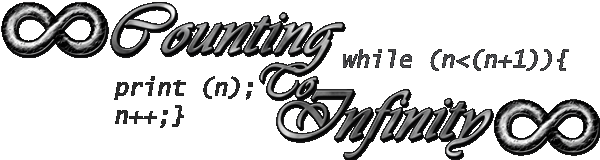
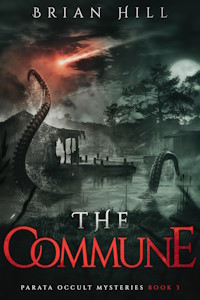
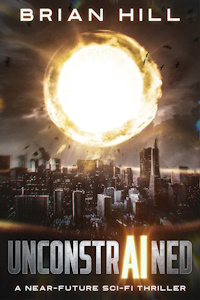
Recent Comments