Well, I am finally getting around to installing Win 7 since it’s the holidays and I have time on my hands. Since I am posting, I have obviously been partially successful, though it has been much more of a headache than I would have liked.
The main cause of the trouble is the fact that I have a dual boot XP/XP system that I am converting to Win 7/XP. The reason for the odd dual boot is that I have one boot devoted to general computing (gaming, surfing, writing, etc.), and another boot that is walled off from everything and is used solely for music production. I need to keep the music production side in XP for now, but I am upgrading the other to Win 7.
Unfortunately, the music production side is the secondary OS, so Win 7 doesn’t immediately recognize it and add it to the boot menu. Also, I wanted to do this cleanly, so I wiped the C: drive (after backing up the data, of course), which obviously kills both sets of NTLDR and NTdetect.com files, in addition to the boot.ini. And here’s where the trouble came.
The plan was to just use Windows XP’s repair feature from the CD to replace the boot files on the C:\ drive, then install Win 7. Win 7 would then recognize XP and build a boot menu and all would be right with the world. Unfortunately, despite the fact that I’ve used this trick (succesfully) many times before, the XP CD didn’t give me that option. No matter what I tried, it would not recognize the XP install and let me repair it.
No problem, I just boot to the CD and enter the recovery console. The console seems to find the XP install fine, and lets me log in. So I copy NTLDR and NTdetect.com, and try to rebuild the boot.ini with bootcfg /rebuild. However, bootcfg keeps telling me that it cannot find a valid Windows install. So, after a bunch of frustration, I decide to just install Win 7 and try to get it’s bootloader to see the XP install via EasyBCD. No dice there either, though.
So now, I am at the point of punting. I am currently Robocopying my docs and settings folders, program files, and the root windows folder structures (only about 80 GB) to a backup location. Then I am going to reinstall XP from scratch on the music partition, then reinstall Win 7 on C: to get my boot menu, then boot into Win 7 and robocopy the files back over. Whew!
Well, at least the Windows Easy Transfer wizard seems to work. Honestly, considering MS’s track record on these kind of utilities, I expected the WET to be a bag of hurt, but it looks like it worked pretty darn well. It even reinstalled my Firefox add-ins for me, which is pretty impressive.
UPDATE: After the last post, I rebooted the system to begin reinstalling XP. However, when the system came back up, I had no video. The odd thing was, the system, still booted. Since I had had a similar video card problem not too long ago, I assumed it was the video card, and went and bought a new one. Just in case though, I tested the system with my old video card before breaking the shrink wrap on the new one. Turns out, the old one didn’t work either, which means it wasn’t the video card.
The next likely candidate was the DVI cable, so I went back to the store, returned the card (Kudos to Best Buy for making this part painless), and bought a new DVI cable for roughly 4000% markup. Got back home, wired it up, and….nope, still no signal. So now I’m getting frustrated, but at least I’ve got everything I need to test further. I figure it has to be either A) The DVI port on the monitor, B) A dead monitor, or C) A bad mobo. C is really unlikely, so I test B by hooking a different monitor up to my system, and it works. Well, now I know it’s either A or B, so to test A, I hook the VGA port of the monitor up to the VGA port on the video card, and determining that the problem is, in fact, a dead DVI port on the monitor. This is a first for me, I’ve honestly never seen one port on a monitor go bad, but there you go.
Anyhow, after that fiasco, I reinstalled XP, then repaired Win 7, which actually went flawlessly. Win 7 correctly detected XP, and now I am up and copying the files back to the XP partition. There’s still the chance to snatch defeat from the jaws of victory, but with any luck, the rest of the install should work.
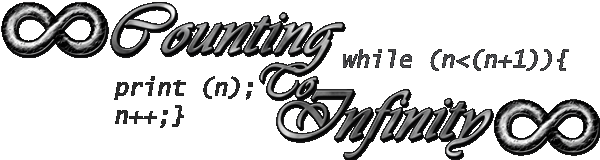
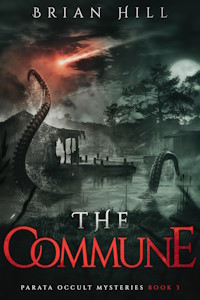
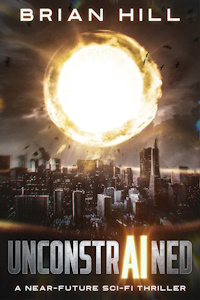
Recent Comments